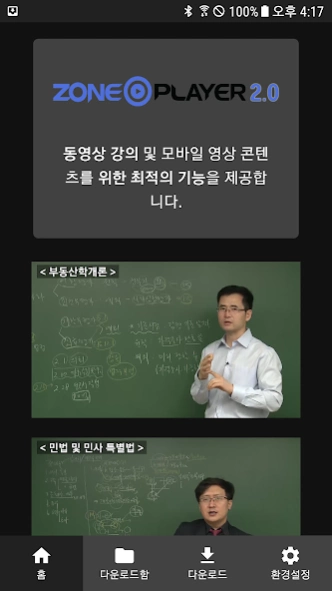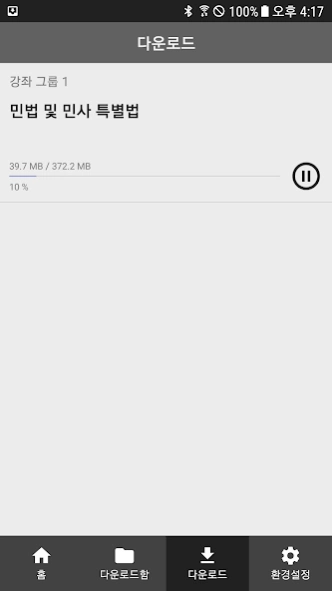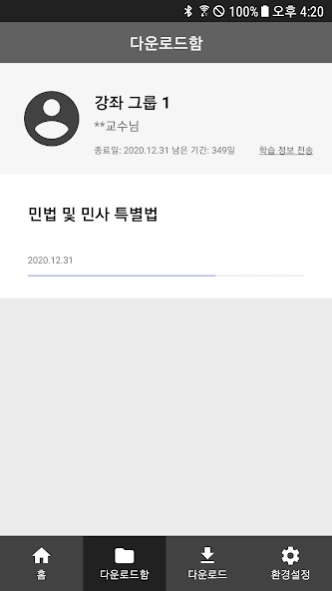존플레이어 2.0 1.3.9
Continue to app
Free Version
Publisher Description
존플레이어 2.0 - Mobile lecture learning player
Zone Player is a mobile video content player for learning and taking lectures.
It is a player that allows you to view video lectures on a mobile web page and provides optimal functions for learning.
Both streaming and downloading files and playing them through the library are possible.
Screen zoom in/out function is provided by multitouch during playback. If you touch the screen size button at the top right of the screen, the screen magnification will return to normal.
[Features provided]
- DRM and file download function
- Double speed (0.5x ~ 2.0x) function
- Horizontal and vertical playback screen and screen fixation function
- Set screen size (optimal, horizontal/vertical custom, full, 16:9, 4:3...)
- Adjust screen size magnification (multitouch zoom in/zoom out)
- Pop-up play function
- Screen lock function
- Section movement, screen brightness, and volume control through gestures
- Create/move/delete bookmarks
- Section repeat function
- Continue viewing function
- Learning time management function
- Learning progress management function
[Service access rights information]
[Required access rights]
- Storage space: Permission to save (write) and play (read) downloaded media content
[If the permission consent window does not appear]
[How to set and withdraw access rights]
- Operating system below 6.0: Access rights cannot be revoked, so they can be revoked by deleting the app.
Copyright IMG Tech Co., Ltd. All rights reserved.
About 존플레이어 2.0
존플레이어 2.0 is a free app for Android published in the Teaching & Training Tools list of apps, part of Education.
The company that develops 존플레이어 2.0 is 아이엠지테크. The latest version released by its developer is 1.3.9.
To install 존플레이어 2.0 on your Android device, just click the green Continue To App button above to start the installation process. The app is listed on our website since 2024-02-22 and was downloaded 1 times. We have already checked if the download link is safe, however for your own protection we recommend that you scan the downloaded app with your antivirus. Your antivirus may detect the 존플레이어 2.0 as malware as malware if the download link to kr.imgtech.zoneplayer2 is broken.
How to install 존플레이어 2.0 on your Android device:
- Click on the Continue To App button on our website. This will redirect you to Google Play.
- Once the 존플레이어 2.0 is shown in the Google Play listing of your Android device, you can start its download and installation. Tap on the Install button located below the search bar and to the right of the app icon.
- A pop-up window with the permissions required by 존플레이어 2.0 will be shown. Click on Accept to continue the process.
- 존플레이어 2.0 will be downloaded onto your device, displaying a progress. Once the download completes, the installation will start and you'll get a notification after the installation is finished.